Leave a request for the product Demo
Leave a request to participate in the tender
Anfrage für eine Demo einreichen
Leave a request to participate in the tender
Laissez une demande de démonstration des fonctionnalités du produit
Leave a request to participate in the tender
How to choose an online learning management system ?
How to choose an online learning management system ?
| Choosing the right learning management system app can be a pretty difficult (and tricky!) task as there are so many of them currently available on the market. And the real difference between each might be slightly noticeable at first glance, but trust us, there are a lot of small yet vital details you should pay attention to. In this article you’ll learn about how to cover all of them and make sure you now know how to choose an online LMS that fits your business needs best. Get ready for a deep dive! |
What is a learning management system?
First, let’s recall the learning management system definition one more time. Online LMS is a platform used to conduct onboarding, training, and assessment tasks and courses, mainly for internal purposes. It’s like a corporate social media (just like Instagram) combined with a course builder you can use to educate your staff, track their performance, and improve various processes within your company.
There are several types of learning management system software:
Offline systems
that are typically uploaded to a computer once and then are used by employees on a daily basis, or they can also be used for a personnel qualifications assessment from time to time.
The main drawback of an offline system is that every time you want to refresh the content and add something new, you need to physically upload new information on each device.
The main drawback of an offline system is that every time you want to refresh the content and add something new, you need to physically upload new information on each device.
Online systems,
genuine rock stars of this exact article, provide much more flexibility in use and are widely used as a primary learning management system in education besides the corporate and business needs.
The key advantage of an online platform (compared to an offline one) is obvious: you can work with it (both as a user and administrator) distantly and don’t need to go to physical locations of all your stores to upload a new training course for your employees.
But that’s just an icing of the cake if we speak about all the advantages an online LMS provides. Let’s disclose them all, starting from the recent topic we just mentioned above — education!
The key advantage of an online platform (compared to an offline one) is obvious: you can work with it (both as a user and administrator) distantly and don’t need to go to physical locations of all your stores to upload a new training course for your employees.
But that’s just an icing of the cake if we speak about all the advantages an online LMS provides. Let’s disclose them all, starting from the recent topic we just mentioned above — education!
Advantages of learning management system in education
Learning management apps offer a decent number of benefits in the field of education. They reinforce both productive (like teaching and supervising) and learning processes, make collaboration between mentors and learners easier, and provide a range of handy features for both students and tutors.
Here are some vital advantages of implementing a management desktop software (or mobile app) in educational area:
Here are some vital advantages of implementing a management desktop software (or mobile app) in educational area:

Centralized learning space
A proper LMS app grants access to a single place where learners can get course materials, assignments, and even have discussions. This excludes the need for physical paperwork and creates a convenient and easy-accessible virtual place for all studying activities.

Flexible learning opportunities
With an LMS, learners have the flexibility to go through course content at their own pace and convenience. They can engage in self-paced learning, review materials, and participate in discussions whenever and wherever they prefer.

Enhanced communication and co-learning
Internal connections go on the next level with various socializing tools such as discussion boards, chat and feed features, and email service integration. These features give a way to effective collaboration between learners and instructors, fostering an interactive and engaging studying experience.

Easy monitoring and assessment
Advanced tracking and reporting tools make it easier for teaching staff to monitor all students' achievements in real time and provide timely (and relevant!) feedback. They can also use the most out of assessment features for creating quizzes, evaluation standards and methodics, and interactive tests, simplifying the grading process.

Resource management
Coaches are now able to organize and manage course materials the way they (and hope students!) like it. They can upload materials for upcoming lessons and homework, lecture recordings, and supplementary resources, ensuring easy accessibility for learners.
These are just a few showcases of benefits of a learning management system LMS and its positive impact on education. Now, let's move on to exploring some attention-worthing LMS use cases.
Learning management system examples
Let’s go through all the industries where an online LMS can be useful — and what exactly you can improve by implementing such a system. Here are some examples of online learning platforms possible usage across various industries and for different purposes.
Using LMS to streamline external processes
Yeah, let’s start from likely not the most obvious (still vital!) use cases of an online learning management system.
Outsourced staff and partners training
With an online LMS app, you are able to easily set up online training courses for your partners, partners’ employees, dealers, and franchisees to brush up their knowledge on your products and services and connect your company's distributors anywhere in the world.
For example, if you’re from the retail industry and have an extensive range of products, it is crucial to ensure that its partners’ employees are aware about the equipment they sell and maintain.
Traditional approaches cannot be applied when it comes to providing a training system for your dealers and distributors. Unlike your staff workers, they need a strong reason to attend a specific session. Apps for distance training solve the problem as they’re easily accessible and allow you to convert ordinary training processes into an engaging journey.
Job candidates interviewing
Other handy online learning platforms examples may be automating internal hiring and adoption processes. It may positively result in efficiency, free up valuable manager time, and reduce business costs.
For example, HR staff can run job interviews in an interactive and cohesive manner, minimizing the potential influence of human prejudice (or simply an error) in the candidate selection process. With the right online platform, you can achieve that by providing the candidate with a link to a test task. And even more, you can ask for a downloadable mobile app (with your own brand logo!), that makes it easier for you to grant permission to particular modules based on the user's role within the company.
This not only serves as an effective means to assign a final test task to the candidate but also presents an outstanding opportunity to show off your brand and differentiate yourself from other companies the candidate may be considering.
Hope you got some priceless insights and appropriate use cases for yourself. Now let’s get a closer look at using an online LMS for internal purposes.
With an online LMS app, you are able to easily set up online training courses for your partners, partners’ employees, dealers, and franchisees to brush up their knowledge on your products and services and connect your company's distributors anywhere in the world.
For example, if you’re from the retail industry and have an extensive range of products, it is crucial to ensure that its partners’ employees are aware about the equipment they sell and maintain.
Traditional approaches cannot be applied when it comes to providing a training system for your dealers and distributors. Unlike your staff workers, they need a strong reason to attend a specific session. Apps for distance training solve the problem as they’re easily accessible and allow you to convert ordinary training processes into an engaging journey.
Job candidates interviewing
Other handy online learning platforms examples may be automating internal hiring and adoption processes. It may positively result in efficiency, free up valuable manager time, and reduce business costs.
For example, HR staff can run job interviews in an interactive and cohesive manner, minimizing the potential influence of human prejudice (or simply an error) in the candidate selection process. With the right online platform, you can achieve that by providing the candidate with a link to a test task. And even more, you can ask for a downloadable mobile app (with your own brand logo!), that makes it easier for you to grant permission to particular modules based on the user's role within the company.
This not only serves as an effective means to assign a final test task to the candidate but also presents an outstanding opportunity to show off your brand and differentiate yourself from other companies the candidate may be considering.
Hope you got some priceless insights and appropriate use cases for yourself. Now let’s get a closer look at using an online LMS for internal purposes.
Capabilities of corporate learning management systems
Besides using an online learning management system for training, you can motivate and engage staff and outsourced workers, test and assess their knowledge and product awareness, and provide them with individual professional development programs.
Try to think of learning management systems for corporate training as work skills improving online courses on Udemy or Coursera, but this time it’s you who build and manage the courses. So you can be a hundred percent sure your employees get only the knowledge they really need. And integrated analytics and automated reports will help you do that.
With an online corporate LMS you get:
Try to think of learning management systems for corporate training as work skills improving online courses on Udemy or Coursera, but this time it’s you who build and manage the courses. So you can be a hundred percent sure your employees get only the knowledge they really need. And integrated analytics and automated reports will help you do that.
With an online corporate LMS you get:
- Flexibility
- Efficiency
- Unbiased assessment
- Ease of use
Is a corporate LMS worth its money
This question might seem pretty tricky, but it actually isn’t. Try to think how much do you normally spend per year for onboarding, training, professional assessment, employee motivational system, and corporate services for video calling and storing documents and media. Don’t forget to count wages of all employees involved in those processes and the license fee for corporate services and products you use.
If you calculate it right now you’ll be shocked by the result and amazed how much room you have for saving your budget — without sacrificing anything mentioned above.
Besides reducing costs you can also benefit from increasing your revenue. Wow, how?
By rapid sales growth.
According to feedback from our customers and our recent internal research, engaged and highly motivated employees work twice as effectively, especially during the first month after implementing the system.
It takes much less time for them to adapt to new roles, access new knowledge, and get to know new products or services your company starts using. Retail and E-Commerce are the most beneficial industries here.
On the other hand, you have managers who are finally freed up from running their errands and can concentrate on the most vital and creative tasks. The gap in communication between them and subordinates also dramatically reduces, allowing managers to monitor their team’s performance in real time and give feedback in a minute.
If you calculate it right now you’ll be shocked by the result and amazed how much room you have for saving your budget — without sacrificing anything mentioned above.
Besides reducing costs you can also benefit from increasing your revenue. Wow, how?
By rapid sales growth.
According to feedback from our customers and our recent internal research, engaged and highly motivated employees work twice as effectively, especially during the first month after implementing the system.
It takes much less time for them to adapt to new roles, access new knowledge, and get to know new products or services your company starts using. Retail and E-Commerce are the most beneficial industries here.
On the other hand, you have managers who are finally freed up from running their errands and can concentrate on the most vital and creative tasks. The gap in communication between them and subordinates also dramatically reduces, allowing managers to monitor their team’s performance in real time and give feedback in a minute.
Tips for choosing learning management system platforms
As there are a lot of learning management system tools to choose from, let’s cover some not-so-obvious features and functionality that differentiate a good LMS from an average one.
Make sure a learning management system online training platform you are considering as your primary one has all of the features above. To help you choose it wisely, here is a review of the most popular and reliable platforms.
- Award and achievement section
- Learning management system programs
- Knowledge base and media library
- KPI tracking and reporting
Make sure a learning management system online training platform you are considering as your primary one has all of the features above. To help you choose it wisely, here is a review of the most popular and reliable platforms.
Top-10 best learning management system for employee training
So, what is the best e-learning platform? Let’s try to figure it out together, as choosing the right one depends on your organization's specific needs and goals. Here’s the list of learning management systems to consider:
CleverLMS has all the rights to claim as one of the best platforms you can consider for corporate training. it provides you with all the functionality we have already mentioned before and the article, and even more! Build your course using various types of files, from text, photo, and video to longreads, HTML5, and SCORM.
360Learning
It is also one of top learning management systems available on the market that offers a bunch of features for corporate training, including blended, mobile, and social learning. If you’re wondering what all these terms mean, check out our latest article on corporate education.
TalentLMS
This platform provides a comprehensive variety of training management tools, including an LMS, performance management features, and recruiting and onboarding tools.
iSpring
This cloud-based learning system has a lot to offer, including tools designed to provide employees with professional development courses. Some of these features include social learning, gamification elements, and pre-built course templates you can apply right away.
Academy Of Mine
This platform is an LMS that supports both standard text and SCORM file formats. It offers seamless integration with various software applications and allows employees to enroll in training courses and access corporate education with ease.
Trakstar Learn
This platform is designed to cater to the needs of remote, in-person, and mixed teams, enabling training from any location worldwide. It offers a solution that is well-suited for the modern workforce.
Absorb LMS
An effective online training system with AI capabilities that can improve the learning experience in a greater way by offering personalized and targeted training recommendations dedicated to individual needs and preferences of each and every staff member.
Connecteam
This platform enables your frontline teams to conveniently access and complete mobile training courses from any location, resulting in significant time and cost savings while ensuring compliance.
Kallidus Learn
An effective LMS that can streamline the process of creating, delivering, and managing corporate training programs, allowing organizations to deploy training materials quickly and efficiently.
Constructor
This online platform prides itself on being one of the top learning management systems for customizable employee training. To make sure if they really are, check the last section of this article below.
Learning management system comparison
There’s no need to go deeper into learning management software comparison, as there’s one that really stands out of the competition. Besides you already knew about CleverLMS, it’s also worth mentioning that you get your own mobile app designed specifically for your needs, with your brand logo and other distinctive elements to help you stand out from the competition.
Here are some of the features you getright out of the box:
BY VERONIKA SINITSA
Here are some of the features you getright out of the box:
- The system provides auto-generated reports on individual user performance and offers manageable student learning paths, such as level-based courses.
- It includes an integrated email client and calendar, supporting platforms like Outlook and Gmail, as well as a built-in Zoom feature for online meetings and video calls.
- With its open API, you can be sure of seamless and quick integration with your IT system, and it also provides two-factor authentication with an advanced password policy.
BY VERONIKA SINITSA
You may also be interested in:
Put corporate training to work with CleverLMS
Request a Demo
This website uses cookies to ensure you get the best experience