#rec537544534, #rec537550795, #rec537544535, #rec537544537
#rec537545186
Capabilities for administrators, users and managers
Available for iOS, Android and web:
iOS
iOS 10 and higher
Android
Android 5.0 and higher
Web
— Google Chrome, versions 43 and higher;
— Internet Explorer, version 11 and higher;
— Mozilla Firefox, version 38.0.5 and higher;
— Opera, versions 30 and higher.
— Internet Explorer, version 11 and higher;
— Mozilla Firefox, version 38.0.5 and higher;
— Opera, versions 30 and higher.
Administrators can easily create courses, assign to employees via the web application, and generate reports
- Administrators create content and build programs for e-learning
- All materials are made available to learners immediately after publishing
- Gathers reports in a convenient format for your own use or share it with managers
All reports can be exported to Excel and CSV formats
- Reports are both flexible and informative, providing you with many interesting facts
- Get instant insights with handy analytics widgets
Design engaging and effective online learning experiences
- Upload ready-made courses or create your own interactive videos with the built-in editor
- Make learning tracks even more interactive with SCORM, PDF, HTML5 or webinar recordings
- Engage learners by adding interactive tasks to your videos, and reward their progress with certificates and awards
No hidden or extra fees, everything is included in the price
Users have everything they need on their smartphone, tablet, or laptop
All content published by the administrator is immediately available to users
Employee's profile, training progress, and widgets that display important and necessary information. Learn more →
A track of employee training, consisting of unlimited training materials with a pre-arranged order of completion. Learn more →
An internal media hosting platform similar to YouTube and Instagram, accessible only to employees and moderated by the administrator. Learn more →
Tests for certification and assessment of professional competencies with feedback collection from employees. Learn more →
A corporate information portal providing a storage with fast online and offline access. Learn more →
A company news feed with the ability to like and comment on posts. Messages can be sent to groups, departments, employees by positions, or a specific individual. Learn more →
A section displaying the personal user achievements. Learn more →
Ranking of users according to the points they earn on the platform. Learn more →
A feature that allows users to redeem their accumulated points for gifts, electronic certificates, discount coupons, and other rewards. Learn more →
A calendar of past and upcoming offline and online company events, including webinars and online meetings using built-in Zoom. Learn more →

Home
An employee can easily resume any interrupted training and access relevant materials from the home page, as well as view their results. In their profile, they have access to information about themselves, their coworkers and managers, and can quickly contact them. This information is exported from the HR system by the administrator, who can also set up the necessary groups and access.
This platform is designed with user-friendly features including:
This platform is designed with user-friendly features including:
- Emphasizing the most crucial materials;
- Displaying accessible courses, tests, surveys, and detailed information on your progress status;
- Highlighting your points, ratings, and awards received from a manager or administrator, promoting a competitive atmosphere;
- Communication with your manager through email,phone or in the system;
- Changing your password and uploading your photo;
- Allowing you to manage offline material downloads.
All functions
Learning journeys
The administrator designs the employee's growth journey using a mix of online training, assessments, and in-person events. Training materials can be extensive and comprehensive to meet the individual needs of each employee.
The training program can consist of:
Key features include:
The training program can consist of:
- Videos with interactive tasks;
- SCORM e-courses;
- Tests and surveys;
- PDF and HTML documents;
- Events;
- Links to internal and external resources.
Key features include:
- Ability to study all courses and materials both offline and online;
- Certificates and awards upon completion of programs;
- Automatic assignment of materials based on different events;
- Program rating on a 5-point scale with sorting capabilities.
All functions
Media library
A corporate video hosting platform, similar to YouTube, exclusively for your employees. It can be used for posting useful corporate video materials along with ‘here and now’ videos that can be easily captured by any employee or manager using a smartphone.
With Media Library, you can:
With Media Library, you can:
- Upload videos in high or standard definition and access them offline;
- Encourage employees to share their insights through short videos, let coworkers vote for the most valuable ones, and award the top performers;
- Organize content using #hashtags, count views and likes, and search by name.
All functions
Tests and surveys
This section is designed to make it easy to conduct assessments during training, hiring, and incoming testing. Use surveys to gather feedback on processes, events, and exit interviews. Evaluate critical skills with professional competency tests, and even track the results of previous tests.
Features:
Features:
- View answers, strengths, and recommended competencies for development on each test;
- Get recommendations for additional materials if an answer is incorrect;
- Receive a certificate upon successful completion of the test.
All functions
Knowledge base
A corporate information portal with fast offline access — all the necessary documents and up-to-date information are always at the fingertips of all employees. Administrators ensure that all materials are regularly updated. All files and materials can be grouped into folders and include:
The organizational structure of the company with the contact information of all employees is very convenient. You can call your coworker or write a letter directly from the app.
You can:
- Interactive HTML 5 catalogs;
- Documents in DOC, XLS, PDF, PPT, JPEG formats;
- Screenshots;
- Links to private chats in messengers.
The organizational structure of the company with the contact information of all employees is very convenient. You can call your coworker or write a letter directly from the app.
You can:
- Study materials in both offline and online modes;
- Add materials to your favorites and send them to your email;
- Access a spreadsheet of employees' full names, positions, and contact information from your phone.
All functions
Messages
Use messages to share important company or department news. Congratulate employees on holidays and important dates. Share information and add links to external resources and websites directly in your messages.
Features:
Features:
- Receive important information from the administrator via in-app messages and push notifications to your phone;
- Contact technical support directly from within the app;
- Follow links from messages to any platform sections and external resources.
All functions
My results
This section displays the user's personal achievements across all completed and assigned courses, tests, and surveys. Employees can easily track their training progress and identify areas for improvement. Managers can link training results to business metrics relevant to the employee's job responsibilities.
Features:
Features:
- View detailed results of completed courses, tests, and surveys and link them to employee key performance indicators (KPIs);
- Save PDF certificates you receive for passing tests and completing courses;
- Sort and filter materials;
- Get offline access to all content.
All functions
Rating
Visualize your results within your team, department, or company. You can view the Rating details based on your and your coworkers' performance. To earn points, you need to:
- Complete more courses and training programs;
- Pass tests and interactive tasks in video courses;
- Receive awards and badges from the manager and administrator for a perfectly done job.
All functions
Gift store
Maximize employee engagement by allowing them to redeem the points they earn in the app for exciting rewards such as gifts, electronic certificates, discount coupons, and more. Use a variety of activities to motivate your employees, such as a breakfast meeting with top management, an in-demand training session, or a karaoke session at a company party.
Features:
Features:
- Create a unique gift catalog, manage item availability and demand by category;
- Set up a search and sort gifts by how new they are and their value;
- Track gift delivery status and work with user requests.
All functions
Events
This collection includes all offline and online events, both internal and external, that have taken place, are in progress, or are planned. The manager can assign an event to an employee or limit attendance. There is also a separate section for open events.
This feature allows you to:
This feature allows you to:
- See all the details of the event: date, month, time, description, and necessary links;
- Familiarize yourself with the materials, tests, and surveys associated with the event;
- Add an event to the calendar on your mobile device.
All functions
Request a live demo
- We will find growth points with the implementation of CleverLMS to improve all the business processes in your company
- We will show you how CleverLMS can help you achieve your business goals
- We will share cases from our clients in your or a similar industry
Managers can interact with employees and track statistics on their progress
They have access to all user features, plus a full-featured mobile manager's office
- My TeamMobile manager's office with general information about the learning dynamics and progress of the team and each employee.
- Manager's FeedManagers can post news, polls, and documents for employees to view and comment on.
- AwardsManagers can provide feedback to employees and award them with badges and points that affect their rating.
Request a live demo
We will find growth points to improve all the business processes in your company and share cases from our clients in your or a similar industry
This website uses cookies to ensure you get the best experience











