Leave a request for the product Demo
Leave a request to participate in the tender
Anfrage für eine Demo einreichen
Leave a request to participate in the tender
Laissez une demande de démonstration des fonctionnalités du produit
Leave a request to participate in the tender
Employee onboarding software that motivates to be better
Get a tailor-made employee onboarding tool,
designed to meet your company’s need and
efficiently engage new hires
Book a demo → designed to meet your company’s need and
efficiently engage new hires
Optimize your onboarding system using CleverLMS
#rec712725905
#rec712725907
- Create personalized learning paths, and assign them to each new hire.
- Combine corporate materials in a single knowledge base to simplify research.
- Track task completion with an onboarding LMS to see how your employees master their work.
- Ask for feedback, get advice, and encourage idea-sharing to ensure a self-regulated interactive process.
- Reward newcomersfor successful results with points, special badges, or even corporate gifts, motivating them even more.
- Boost employee loyalty to your brand with a white-label platform and mobile application. Make your new hires proud to work for you!
- LearnCreate videos, quizzes, longreads or upload SCORM-compliant courses and various content types
- AnalyzeGenerate reports, and track completion
- RewardOffer badges and rewards to recognize top learners
- CommunicateShare company updates, initiate discussions, solicit feedback, and provide support
- PersonalizeCreate customized interactive learning paths for every role or department
- Increase loyaltyGet your own branded platform. Make your new hires proud they work for you!
Experience the onboarding platform CleverLMS
You’ll obtain a instant access to CleverLMS onboarding
system for team training made effective and fun.
Request Access → system for team training made effective and fun.
Transform your employee onboarding program
By hands
Content disorganization and a lack of engagement
CleverLMS
Limited accessibility for remote or distributed teams
Manual and time-consuming paperwork regarding each new hire
Additional costs on tracking, compliance, and instructors
No user experience: all required tools must be used separately
Interactive and engaging employee onboarding platform with a single knowledge base
Automatization of online employee onboarding with digital document management and communication
Accessible materials in a single place, anytime and anywhere
Cost saving with learning automatization and result tracking
Fully customizable user experience with a set of supplier onboarding tools.
Employee onboarding checklist
Learn more about staff onboarding strategies in our checklist and be sure that your knowledge will empower and protect you, no matter which employee onboarding tool you’ll choose.
Download → Register and we’ll send you our free guide to transforming new hires into valuable assets
By registering, you are agreeing to have your personal information managed in accordance with our Privacy Policy.
How companies benefit from onboarding?
As searching for new hires is usually much costlier for a company than upskilling the existing talents, all activities that ensure employees’ loyalty and efficiency is highly appreciated. Establishing a stable onboarding is one of such activities, and you can see its efficiency on the statistics below.
What is onboarding?
It’s a standardized process of employee guidance when they arrive at their new job, to ensure their involvement and compliance with the company's values.
What are best practices for employee onboarding apps?
To answer properly, let’s see what mostly upsets the company’s employees and managers. A lack of structured organization of all company-related data leads to a situation when HR managers spend hours trying to gather employees’ information. In addition, it’s often non-obvious where new hires should start, where they can contribute, and how to evaluate their efficiency. So, a good employee onboarding app:
What are best practices for employee onboarding apps?
To answer properly, let’s see what mostly upsets the company’s employees and managers. A lack of structured organization of all company-related data leads to a situation when HR managers spend hours trying to gather employees’ information. In addition, it’s often non-obvious where new hires should start, where they can contribute, and how to evaluate their efficiency. So, a good employee onboarding app:
- has a clear user interface, compatible with the company’s branding and serving its work and training needs;
- stores all employees’ relevant information, such as their skills, roles, and preferences, in an accessible and comprehensible manner;
- has an extensive toolkit for course creating and content storage;
- enables quick feedback and various communication channels;
- generate report and statistics based on the completed tasks.
Training never stops.
You can be better every day - and new technologies always give you instruments to change the world!
Read more about the best practices in the world of corporate education with
CleverLMS
Read more about the best practices in the world of corporate education with
CleverLMS
You might be interested in:
Subscribe for updates
By filling out this form you give your consent to the processing of personal data