Leave a request for the product Demo
Leave a request to participate in the tender
Anfrage für eine Demo einreichen
Leave a request to participate in the tender
Laissez une demande de démonstration des fonctionnalités du produit
Leave a request to participate in the tender
How to create an online course for employee training
Employee training courses are an excellent way to enhance your business by improving the expertise of your employees. While many companies are still neglecting this idea, you may empower your team force and make your organization stronger and more competitive.
In this blog post, let us show how online education may be helpful for your business.
In this blog post, let us show how online education may be helpful for your business.
First, we’ll explore what the corporate online course is and which benefits it may bring. After that, there’s a list of what you need for online course creation, so you’ll be able to evaluate how much it costs and whether it’ll be profitable in the end.
Finally, we’ll discuss what constitutes a good online course and which educational materials are the best for different purposes. So, let’s begin!
Finally, we’ll discuss what constitutes a good online course and which educational materials are the best for different purposes. So, let’s begin!
What is an online learning course?
Online education includes videos, simulations, and text materials dedicated to explaining something to another person or teaching them some skill.
They may have various purposes. Some of them give specific skills to master, and some simply open various themes which can attract people who are interested.
They may have various purposes. Some of them give specific skills to master, and some simply open various themes which can attract people who are interested.
Corporate training courses are much more practice-oriented: they aim to increase the proficiency, reliability, and leadership qualities of your workers. Proficiency will improve as your worker masters new skills: it can be specific production or driving skills, computer programming, or soft skills, such as sales and management. As they will learn new concepts and skills and implement them right after their education, work quality will increase, and they will become more organized. Lastly, as many courses are dedicated to strategy, leadership, and other business skills, you’ll be able to raise people who’ll organize and empower themselves rather than being a simple “working instrument.” People are not tools, so by educating them, you solve two problems at once: improve your firm’s performance and help them realize themselves.

You can check existing online courses to learn how to organize your own training sessions. In some cases, you can use them for your purposes. Check edX: it’s one of the best options available, and you can use its corporate courses as examples for your own. Other great examples are Coursera, SimpliLearn, and Harvard Business School. Check them to get familiar with the best corporate learning practices and implement them into your workflow.
Various learning materials can be used for various purposes. Online education provides a large creative freedom in it, enabling you to teach every skill in the most efficient way.
For example, you may want to increase your employees’ sales skills, so you need to focus on communication and practice them in the interactive form, and also pay attention to marketing skills.
Or if you want to teach your employees to use AI tools efficiently or write code for specific purposes, you’ll need screen recordings with many examples and descriptions of each action.
Or, probably, you’re interested in practicing industrial skills, such as construction, robotics, or engineering: in this case, you’ll need a lot of demonstrations for the practice.
So, your employees will benefit from training and development courses
in many ways. Let’s see more.
For example, you may want to increase your employees’ sales skills, so you need to focus on communication and practice them in the interactive form, and also pay attention to marketing skills.
Or if you want to teach your employees to use AI tools efficiently or write code for specific purposes, you’ll need screen recordings with many examples and descriptions of each action.
Or, probably, you’re interested in practicing industrial skills, such as construction, robotics, or engineering: in this case, you’ll need a lot of demonstrations for the practice.
So, your employees will benefit from training and development courses
in many ways. Let’s see more.
Benefits of creating digital training courses
Let’s now see the specific examples of the training courses’ benefits. They’ll show you what you’ll obtain by creating the course.
Improved productivity is the main and easy-to-measure outcome. Your workers can acquire new skills and improve those they already have, and all of them can be tested immediately after the education. As your company probably has KPIs to track the workers’ performance, you’ll be able to understand how the course helped you and how it can be improved.
Increased loyalty and satisfaction of employees, as they’ll be able to learn more about their favorite skills and subjects. In addition, they’ll become empowered and better organized, benefiting both your company and their lives. You can motivate them to use their skills for self-realization and obtaining higher salaries, which will certainly greatly inspire them. Remember, the more your people are developed, the more powerful your company will be.
Increased loyalty and satisfaction of employees, as they’ll be able to learn more about their favorite skills and subjects. In addition, they’ll become empowered and better organized, benefiting both your company and their lives. You can motivate them to use their skills for self-realization and obtaining higher salaries, which will certainly greatly inspire them. Remember, the more your people are developed, the more powerful your company will be.
Flexibility and remote education possibilities ensure that you can organize your employees even if they are at their homes, without the need for them to visit the office. In most cases, it’s very convenient.
Finally, online courses can fully substitute all other corporate training and become a way of modernizing the company, ensuring the usage of the latest technologies and business practices. All of this will greatly enhance your competitiveness.
Finally, online courses can fully substitute all other corporate training and become a way of modernizing the company, ensuring the usage of the latest technologies and business practices. All of this will greatly enhance your competitiveness.
The only disadvantage which may be found here is that you need to invest in education, which may be classified as an expense.
For example, CleverLMS costs up to $5 per user per month and you need to invest at least several weeks to develop and test a course. However, whether all these benefits worth it? If your work will be done 2 times quicker and employees are 2 times happier - wouldn’t it save you much more time and money, eventually?
For example, CleverLMS costs up to $5 per user per month and you need to invest at least several weeks to develop and test a course. However, whether all these benefits worth it? If your work will be done 2 times quicker and employees are 2 times happier - wouldn’t it save you much more time and money, eventually?
So, let’s now see how these courses are developed!
To create a digital course, you need a Learning Management System (LMS), also known as Corporate LMS or Training Management System (TMS), which will help you organize your material and track the progress of your employees. But that’s not the full list. Let’s review the algorithm of the corporate course creation, and then we’ll see which types of applications we need for that.
To create a digital course, you need a Learning Management System (LMS), also known as Corporate LMS or Training Management System (TMS), which will help you organize your material and track the progress of your employees. But that’s not the full list. Let’s review the algorithm of the corporate course creation, and then we’ll see which types of applications we need for that.
Steps to create an online course
So, to develop and post e-learning courses online, you need to begin not from an LMS or any other program but with a clear, polished scheme. It’ll be your scaffold and prototype: without it, all your educational ideas may easily be lost. The checklist below will be your guide for creating an efficient online course, and you can save it for your future ventures.
- Define the theme and its importance for your business. Which skills or knowledge your staff need to master and which competitive advantages it’ll bring to your company?
- Evaluate the theme of your online course to understand its complexity and how it should be handled. Clarify the theoretical and practical parts of each lesson. Write down in which way the information should be conveyed. Will it be a demonstration? Infographics? Lectures? Live educational simulations? Or something else? How will learners prove that they understand the material and how they’ll implement it in their work routine?
- Create learning/training schedules. Include theoretical and practical modules and how employees will show that they understood the topic (quizzes or final projects). Set deadlines for each task, and consult with specialists and teachers about them. At this stage, start to create the video, graphical, and text material.
- Create a scenario for each lesson. It would be better for online distance learning courses to fully utilize the power of remote learning when each video and other material can be watched/read several times. Think about creative ways of conveying information based on your evaluations and specialists’ opinions.
- Record all videos, and write all text and graphical educational materials. Polish and optimize all materials created at this stage and before it using various tools, which we’ll discuss below. Make sure to set proper deadlines for this activity!
- Launch the course using CleverLMS or any other tool you like. Upload all video, graphic, and text materials created in the previous stage in the required format. Announce the course to your teams and start to monitor how employees pass it. Ensure their involvement and track their reactions: what they like or dislike, why, and how their performance changes during and after the course. All this information will help you make your course better and better!
Let’s now explore the best way to create an online course and see which tools and instruments you’ll need. Bringing them all together, just follow the checklist above, and you’ll be able to create a course in several days!
Explore all Clever LMS features
Best online course builder to create a course
You’ll need several programs to build an online course, and the LMS is necessary only for the last step.
Video materials require editing and enhancing. They include lecture records, skills demonstrations, or screen records to show how to work in a certain program, such as Figma or Photoshop. You should make them laconic by cutting off all elements where no learning information is present to concentrate on practice, such as performing a particular action in the program or with the physical tool. Adobe Premier Pro or Sony Vegas Pro are examples of tools you’ll need, but for quick and non-complex edits, you can use free online/mobile tools like Adobe Express.
Graphical data includes tables, graphs, infographics, presentations, and 3D models. They are excellent for conveying information, as ordered visual data are easier to comprehend. In most cases, PowerPoint/Google Slides will be enough, and you can use online tools Canvas and Figma to create more complex graphical objects, such as infographics.
Graphical data includes tables, graphs, infographics, presentations, and 3D models. They are excellent for conveying information, as ordered visual data are easier to comprehend. In most cases, PowerPoint/Google Slides will be enough, and you can use online tools Canvas and Figma to create more complex graphical objects, such as infographics.
Text materials should be created, managed, and delivered in the form of easy-to-read PDF files or web materials. As you’ll develop them together with specialists, Microsoft Office and Google Docs are good options, especially the latter, which enables you to work together with others seamlessly. You can also use Adobe InDesign if you need to create a book or brochure.
You and your experts will also need to record your screen and translate it to learners to guide them, as well as show yourself when you perform some actions you want to teach the employees. Popular video communication tools, like Zoom and Google Meets, enable you to do this. To record the screen, you can use Adobe Captivate which provides a rich functionality, or the open-source alternative OBS Studio, which is very popular among video bloggers.
You and your experts will also need to record your screen and translate it to learners to guide them, as well as show yourself when you perform some actions you want to teach the employees. Popular video communication tools, like Zoom and Google Meets, enable you to do this. To record the screen, you can use Adobe Captivate which provides a rich functionality, or the open-source alternative OBS Studio, which is very popular among video bloggers.
The internationally accepted format of online courses is called SCORM, which means Sharable Content Object Reference Model. It is a set of standards that define the interaction between the user, files, and the LMS where these files are executed. A SCORM course can be easily transferred online and added to various LMS apps which are compliant with it.
After preparing all video, graphic, and text materials for your course, you need to combine them together and upload them into an LMS. There is a wide variety of these apps on the market, and each of them can be good for different situations, depending on your firm’s size, specialty, and the type of courses you want to deliver.
However, all LMS which you’ll choose should have two crucial properties: help you organize your workflow and be oriented to the course’s results. The first one is important, as you need to integrate education into the work process and make sure that it won’t disturb it but empower it. So, LMS should have a clear structure and facilitate connections between employees, specialists, and managers. The second point means the presence of quizzes, questions, practical tasks, and control tools that enable you to see how well your employees can implement all these skills. Ideally is when they can learn new skills or enrich the existing ones and then seamlessly use them in work.

CleverLMS is a course builder that enables you to manage all processes, check employees’ progress, and organize them using events, gifts, and other functions. So, it fulfills all these purposes. If you’re an employee, you can suggest using it for your company, as it’ll enhance its performance and teach you to improve your skills, improving your future prospects.
Still, remember that learning management systems are merely tools for course delivery. You need to implement your own creativity and insights to build the best training experience for your company and enhance it. To create an e-learning course successfully, consider the 6-step plan above and decide how to convey the knowledge you need to teach your staff.
You can witness how these courses are created and managed by creating an account on our platform and using the 30-day free trial. We’d love to ensure you the best user experience, so feel free to contact us if necessary!
BY JONATHAN HILL
BY JONATHAN HILL
You may also be interested in:
Put mobile learning to work with CleverLMS
Request a Demo
This website uses cookies to ensure you get the best experience
