Leave a request for the product Demo
Leave a request to participate in the tender
Anfrage für eine Demo einreichen
Leave a request to participate in the tender
Laissez une demande de démonstration des fonctionnalités du produit
Leave a request to participate in the tender
What is mobile learning and how does it benefit your company?
Mobile learning apps cater to employees with access to training on a wide range of devices, enabling businesses worldwide to reach more staff and equip them with all the knowledge they require about products and services. Furthermore, these apps facilitate collaboration among employees in social communities, enabling them to share information that is tailored to their unique needs and preferences.
In this article, we'll elaborate on mobile learning (m-learning) and its advantages compared to more time-proven in-house corporate training approaches.
In this article, we'll elaborate on mobile learning (m-learning) and its advantages compared to more time-proven in-house corporate training approaches.
Mobile Learning Advantages
Mobile learning has lots of pros, no matter if it's mobile learning in education or mobile learning in corporate training, including mobile learning in the workplace. We’re here to talk business, so let’s focus on the opportunities mobile education makes possible for organizations that are not available with the traditional way of onsite in-house corporate education. Let’s elaborate on some of them.
Some of the ways mobile learning apps can help your company:
They offer a great level of convenience in use for employees since they can be accessed at any time and from any location, allowing for more flexibility in their schedules. This means they don't have to interrupt their workday to attend training sessions or return to the office after a break.
They are compatible with various devices, allowing you to choose the one that best suits your needs. Whether you prefer to learn on a tablet or a smartphone, there's an app for you!
They can easily work with no internet connection, thanks to the pre-designed offline mode. This means that you can continue your training sessions without worrying about internet or data plans.
If there’s a Wi-Fi hotspot available, you can use them too. This is particularly beneficial when you want to train in places with weak cellular signals, such as during your daily commute from work to home via subway.
They are compatible with various devices, allowing you to choose the one that best suits your needs. Whether you prefer to learn on a tablet or a smartphone, there's an app for you!
They can easily work with no internet connection, thanks to the pre-designed offline mode. This means that you can continue your training sessions without worrying about internet or data plans.
If there’s a Wi-Fi hotspot available, you can use them too. This is particularly beneficial when you want to train in places with weak cellular signals, such as during your daily commute from work to home via subway.
Common areas where mobile apps can come in handy
Courses
Training apps are a great tool for delivering courses, especially for employees who are off-site or instructors who want to take advantage of the flexibility and mobility provided by smartphones.
Training apps are a great tool for delivering courses, especially for employees who are off-site or instructors who want to take advantage of the flexibility and mobility provided by smartphones.
Social communities
Apps for corporate education foster social communities among coworkers by enabling real-time and asynchronous communication. Those employees who work remotely from home or in geographically dispersed teams may find this feature super beneficial, as it helps them stay connected and collaborate more effectively.
Apps for corporate education foster social communities among coworkers by enabling real-time and asynchronous communication. Those employees who work remotely from home or in geographically dispersed teams may find this feature super beneficial, as it helps them stay connected and collaborate more effectively.
Personalized content
Delivering personalized content is crucial for engaging users, but it can be challenging to cut through the noise of thousands of messages on a user's smartphone every day. However, training apps can provide a solution by tailoring information to each individual's specific interests, needs, and preferences. So users receive the most relevant content at any given time or place, leading to greater engagement and retention.
Delivering personalized content is crucial for engaging users, but it can be challenging to cut through the noise of thousands of messages on a user's smartphone every day. However, training apps can provide a solution by tailoring information to each individual's specific interests, needs, and preferences. So users receive the most relevant content at any given time or place, leading to greater engagement and retention.
Explore all Clever LMS features
How companies provide training to large groups of people with mobile learning
Specifically designed mobile apps offer a convenient way for employees to receive training at their own pace, without the need to join meetings in person. They can also be an effective way to deliver training to groups of people simultaneously, which is especially useful for companies with multiple locations or remote workers.
Those apps offer more than just a convenient way for employees to complete their work. They are also a valuable tool for delivering training in real-time situations and locations that would be challenging or impossible otherwise. For example, if an employee is onsite with clients or customers, or if they are working from another branch or even city with no access to their Mac, PC, or tablet.
Those apps offer more than just a convenient way for employees to complete their work. They are also a valuable tool for delivering training in real-time situations and locations that would be challenging or impossible otherwise. For example, if an employee is onsite with clients or customers, or if they are working from another branch or even city with no access to their Mac, PC, or tablet.
Difference between e-learning and mobile learning
E-learning and mobile learning are both forms of digital learning, but the difference lies in how courses are delivered and may be accessed. E-learning, or electronic learning, refers to any type of learning that is delivered through a computer or laptop. E-learning courses often consist of how-to videos and interactive modules.
On the other hand, mobile learning, or m-learning, specifically refers to learning that is conducted using mobile devices: smartphones and tablets. Mobile learning uses the most out of portability and convenience of use of smartphones to cater to learners with training content accessible anytime and anywhere. It can include all forms of e-learning, but is usually provided in the form of concise and more detailed modules that are designed specifically for smartphone use.
E-Learning vs mobile learning
You could notice that e-learning and mobile learning have the same idea of catering digital educational experiences to learners, they differ in the device compatibility and delivery methods used. E-learning courses are normally developed for PCs and laptops, while mobile learning materials are designed for smartphones and tablets. Both e-learning and mobile corporate learning provide learners with the benefits of flexibility and convenience, but the last one fits more those learners who are always on-the-go or have limited access to an office workplace.
Features of mobile learning apps
When it comes to mobile learning development, accessibility is the top priority for mobile learning application devs. An application should be easily accessible, even with no wifi or cellular signals and a laptop at your hand. In addition to accessibility, the app must support accelerated learning and adaptability, scalability, and instant messaging for real-time communication with team members.
Smartphone learning is a significant component of educational technology and mobile learning applications are developed to meet the needs of learners in various contexts. With its user-friendliness, accessibility, and convenience, mobile learning is an effective tool for companies to reach more employees rather than traditional training approaches.
We have highlighted some features that are essential for your corporate training app below.
We have highlighted some features that are essential for your corporate training app below.
Accessibility
Being accessible anytime and anywhere is one of the primary pros you get with an app. Besides, those apps enable you to access your learning content through your smartphone or tablet, regardless of your location, without requiring an internet connection, laptop, or desktop computer. This is a significant benefit compared to other forms of online training, as you are not limited by the availability of internet connectivity or power sources. However, it's essential to ensure that your device has sufficient memory to accommodate all the course materials and videos.
Mobile devices are an ideal choice for on-the-go learning due to their compact size and portability. You can easily carry them around with you wherever you go without worrying about finding a place with wireless connection (or someone willing to hotspot for you).
Accelerated learning and adaptation
A great mobile learning app should have the capacity to accelerate learning and facilitate adaptation. This includes helping users learn and adapt faster, learn from their own mistakes and failures, and learn from the experiences of others, both positive and negative.
A great mobile learning app should have the capacity to accelerate learning and facilitate adaptation. This includes helping users learn and adapt faster, learn from their own mistakes and failures, and learn from the experiences of others, both positive and negative.
Scalability
Scalability enables the software to be used by several employees within a company, making it easy to scale up your platform by acquiring more users without any changes required. This also means that adjusting the number of users on the app is a seamless process, as there won't be any technical difficulties.
Scalability enables the software to be used by several employees within a company, making it easy to scale up your platform by acquiring more users without any changes required. This also means that adjusting the number of users on the app is a seamless process, as there won't be any technical difficulties.
Ability to communicate instantly with your team
When working remotely and collaborating with others, it is crucial to have the ability to communicate easily with team members. An educational app that provides this feature is essential. An effective app should have an instant messaging system that enables you to communicate in real-time from any location or device. It shouldn't matter whether you are using a laptop or tablet; the system should allow you to access discussions, share content, and work together on projects seamlessly.
When working remotely and collaborating with others, it is crucial to have the ability to communicate easily with team members. An educational app that provides this feature is essential. An effective app should have an instant messaging system that enables you to communicate in real-time from any location or device. It shouldn't matter whether you are using a laptop or tablet; the system should allow you to access discussions, share content, and work together on projects seamlessly.
Real-time insights
Obtaining real-time insights is essential for making informed decisions, boosting company performance, and driving growth in sales and revenue. Access to real-time data enables you to get the idea of your customers' needs and preferences more clearly, enabling you to provide relevant content or services to meet their demands promptly, resulting in reduced costs and increased profits.
Obtaining real-time insights is essential for making informed decisions, boosting company performance, and driving growth in sales and revenue. Access to real-time data enables you to get the idea of your customers' needs and preferences more clearly, enabling you to provide relevant content or services to meet their demands promptly, resulting in reduced costs and increased profits.
Mobile learning is an excellent option not only to provide your employees with training on the go but also facilitates interaction and collaboration in social communities. Mobile learning allows employees to share information in personalized ways that cater to their unique requirements.
CleverLMS is a carefully curated mobile learning solution that has all the above mentioned features and more. Sign up for a demo today and see all the benefits your company can get for yourself.
CleverLMS is a carefully curated mobile learning solution that has all the above mentioned features and more. Sign up for a demo today and see all the benefits your company can get for yourself.
How to implement a mobile learning management system in a company
When selecting or creating an LMS for mobile learning in your company, it's crucial to focus on every stage of the implementation process. To ensure that your mobile learning platform caters to all your company's requirements for an extended period, follow these essential steps in sequence.
1.Understand your business needs
Before introducing an LMS for corporate training, it's important to understand your company's requirements. Reach out to various departments in your organization and inquire about their current needs and the desired features they would like to have. Gather opinions and ideas from potential users like regular employees, training course administrators, and managers. Ensure that you have identified all the needs that must be met before moving on to the next stage.
Before introducing an LMS for corporate training, it's important to understand your company's requirements. Reach out to various departments in your organization and inquire about their current needs and the desired features they would like to have. Gather opinions and ideas from potential users like regular employees, training course administrators, and managers. Ensure that you have identified all the needs that must be met before moving on to the next stage.
2. Choose an LMS that meets all your needs
When selecting an LMS that meets your requirements, you have two main options: either develop your own software or choose from the existing ones on the market. The latter is a more cost and time-effective approach, especially if you don't have the necessary development resources.
Moreover, companies that develop such software have years of experience, which is a significant advantage. All you need to do is provide them with your system requirements, and they will design a comprehensive solid solution to cover all your needs.
When selecting an LMS that meets your requirements, you have two main options: either develop your own software or choose from the existing ones on the market. The latter is a more cost and time-effective approach, especially if you don't have the necessary development resources.
Moreover, companies that develop such software have years of experience, which is a significant advantage. All you need to do is provide them with your system requirements, and they will design a comprehensive solid solution to cover all your needs.
3.Develop training content
After finalizing the platform and understanding all its functionalities, such as the ability to use multimedia files in your courses, it's time to start creating teaching materials. It's advisable to consider the distribution platform and involve potential platform managers and administrators in the process. This will ensure that the materials are suitable for the platform and meet the needs of the individuals who will be managing and overseeing the content.
After finalizing the platform and understanding all its functionalities, such as the ability to use multimedia files in your courses, it's time to start creating teaching materials. It's advisable to consider the distribution platform and involve potential platform managers and administrators in the process. This will ensure that the materials are suitable for the platform and meet the needs of the individuals who will be managing and overseeing the content.
4. Test the system
Now that everything is prepared and ready to go live, it's essential to test the platform and courses among managers, administrators, and a select group of users before making them available to the entire company. This will ensure that any issues or bugs are identified and addressed before launch, providing a smooth and effective learning experience for all users.
Now that everything is prepared and ready to go live, it's essential to test the platform and courses among managers, administrators, and a select group of users before making them available to the entire company. This will ensure that any issues or bugs are identified and addressed before launch, providing a smooth and effective learning experience for all users.
5. Launch the system
Once the system has been thoroughly tested and proven to be reliable and stable, it's time to launch your corporate training courses. Congratulations!
Once the system has been thoroughly tested and proven to be reliable and stable, it's time to launch your corporate training courses. Congratulations!
6. Collect feedback
To ensure the effectiveness of your corporate education, it's essential to collect feedback from users, managers, and administrators. This will enable you to make quick and necessary improvements to the system as needed, resulting in a better learning experience for everyone involved.
To ensure the effectiveness of your corporate education, it's essential to collect feedback from users, managers, and administrators. This will enable you to make quick and necessary improvements to the system as needed, resulting in a better learning experience for everyone involved.
7.Update your training content
To maximize the benefits of the top mobile learning solutions, it's important to keep your courses relevant by updating the learning materials frequently. This ensures that the courses remain current and up-to-date, providing a more interactive and immersive learning experience for all users.
To maximize the benefits of the top mobile learning solutions, it's important to keep your courses relevant by updating the learning materials frequently. This ensures that the courses remain current and up-to-date, providing a more interactive and immersive learning experience for all users.
When it comes to selecting the appropriate platform for mobile learning in your organization, we can recommend CleverLMS as a perfect solution. This user-friendly and comprehensive platform stands out from the competition due to its cross-platform functionality, as well as its huge advantage of providing a customer with a white-label mobile app designed specifically for their organization’s needs. If you're seeking a reliable and efficient mobile learning solution, CleverLMS is an excellent choice.
Request a demo today to learn more about its features and benefits!
BY ELIJAH OBI
Request a demo today to learn more about its features and benefits!
BY ELIJAH OBI
Explore all Clever LMS features
You may also be interested in:
Put mobile learning to work with CleverLMS
Request a Demo
This website uses cookies to ensure you get the best experience
